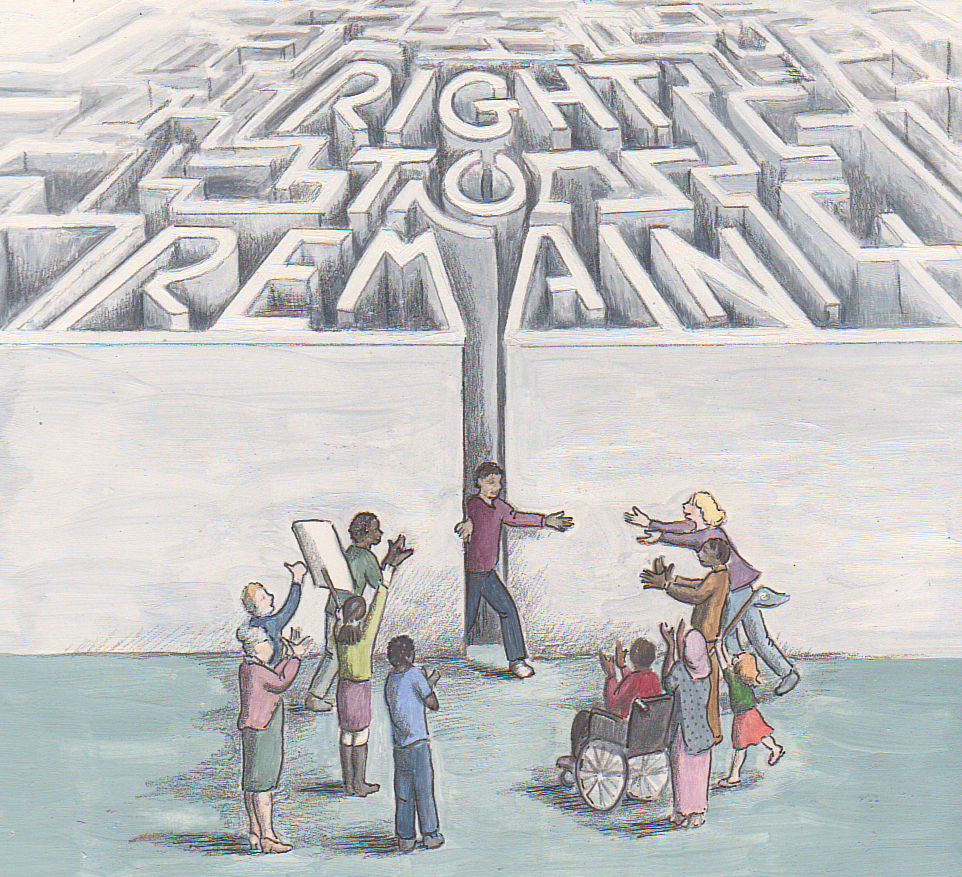
The Right to Remain Toolkit is a really useful and important resource for navigating and understanding the UK asylum and immigration system. It is also very big, and can be quite intimidating to know where to even start looking for information.
We’ve drafted a short guide below to introduce you (or refresh your memory on) to how to find the information you’re looking for in the Toolkit.
Thank you to our coordinator Michael for whipping up some extra search bars to make this even easier!
When you visit the Toolkit home page and scroll down a little, you will see the main menu. This might have exactly what you’re looking for – an overview of everything that the Toolkit covers, or the title of the page that you’re interested in might be in there.
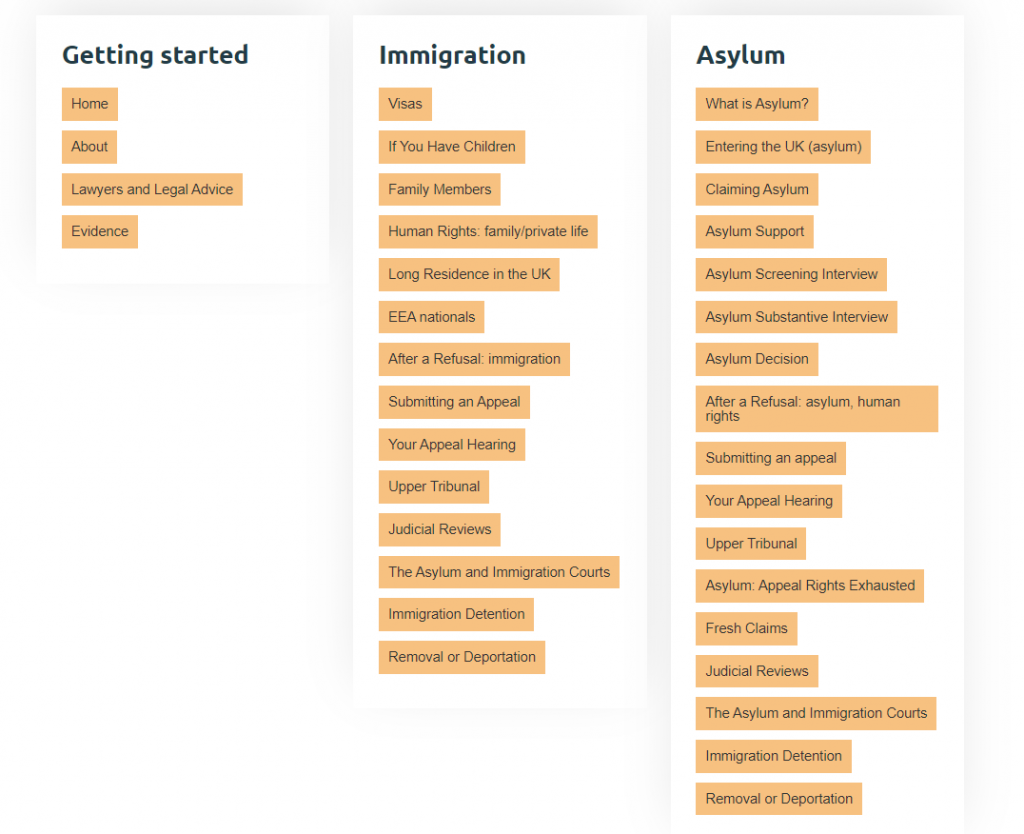
Not to worry if this is too overwhelming, or if you cannot see the key words you’re looking for in this list.
On every page of the Toolkit, you will see two search bars. The yellow one will pull up results from the entire Right to Remain website for whatever search term you put in. The blue one will pull up results from the Toolkit only.
You can also use the Google Translate bar to translate any page of the Toolkit by clicking the arrow to find your preferred language.
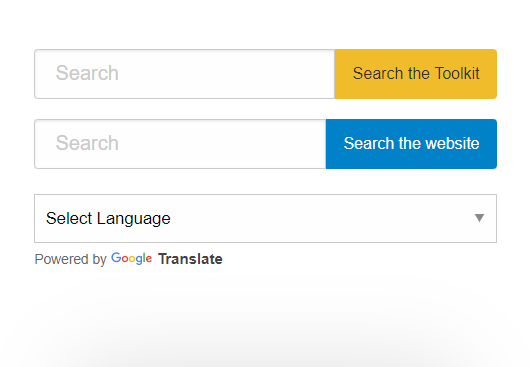
Time for a quick example.
Let’s say you’ve logged onto the Toolkit homepage and can’t see the words ‘Legal Aid‘ in any of the menu options. You want to read Toolkit pages that mention this topic, so you type it into the yellow search bar at the top of the page.

When you click the ‘Search the Toolkit’ button, a number of search results pop up! Like this:

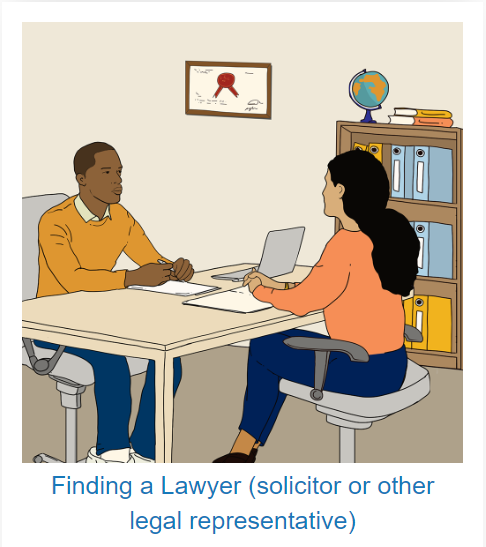
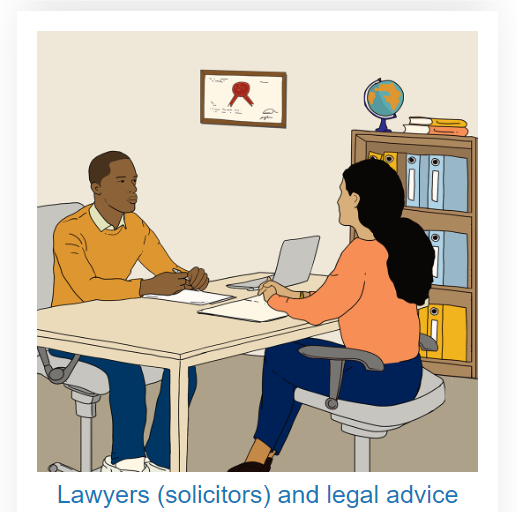
You click the Lawyers (solicitors) and legal advice page, because it seems to be what you’re looking for.
You then want to jump to the bits of the page that mention ‘Legal Aid‘ specifically. To do this – if you are on a computer or laptop – you can use your keyboard to press the Ctrl button and the letter F button at the same time (if you are using a PC ), or the Cmd button and the letter F button at the same time (if you are using a Mac).
This should make another little search box pop up at the top of your screen, like this:
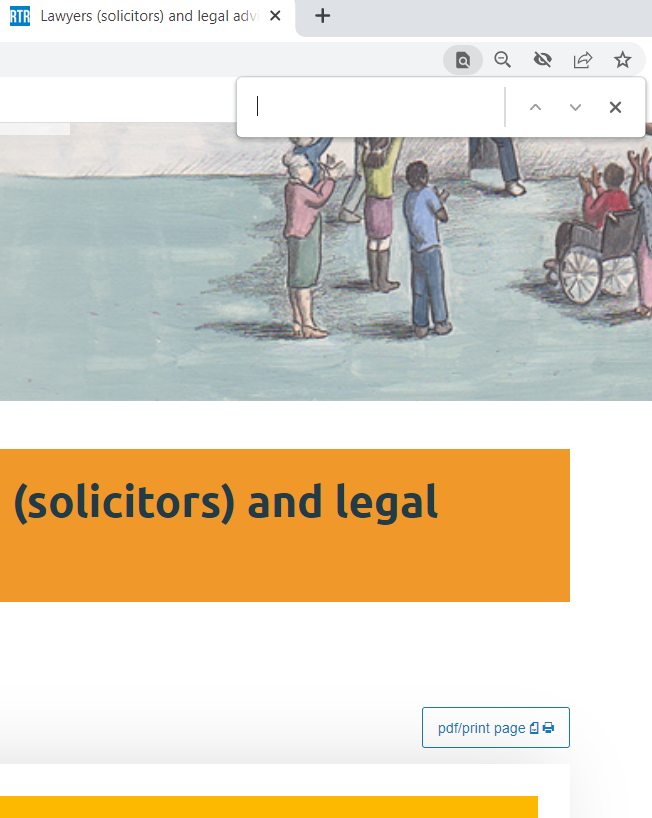
You can then type in the words ‘Legal Aid‘ followed by the Enter button.
Then, by clicking the up or down arrows next to the search bar, you can skip to the parts of the page that highlight those words specifically.
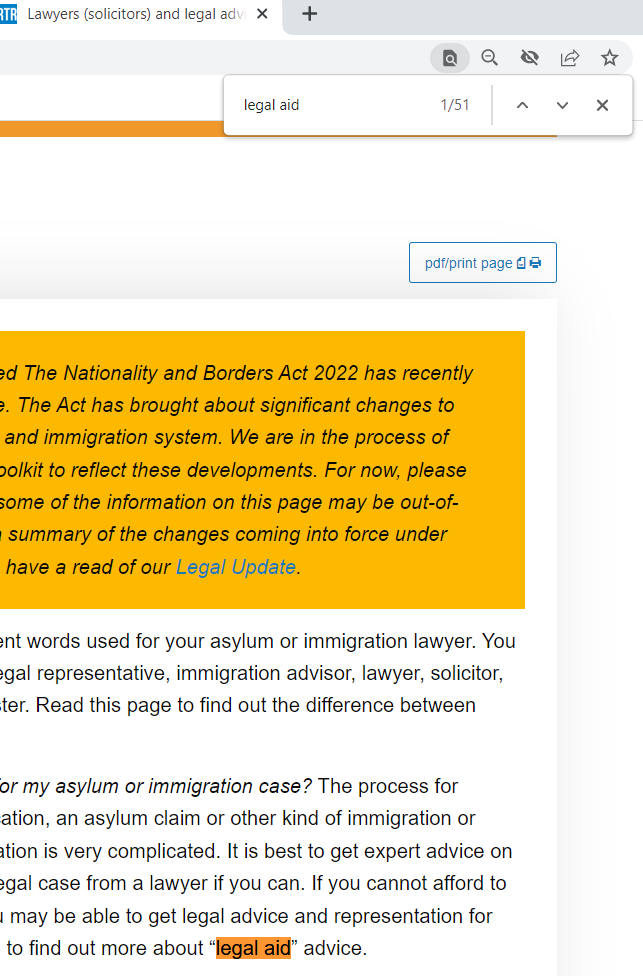
We hope that this mini-guide will be useful to you, and that you are able to find what you are looking for in the Right to Remain Toolkit (and website).
If you have any questions, please get in touch at contact@righttoremain.org.uk!


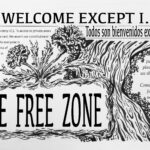



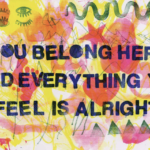




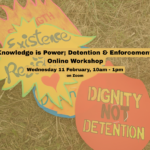

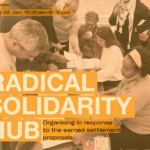
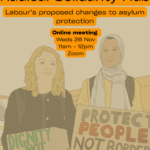

Discussion: